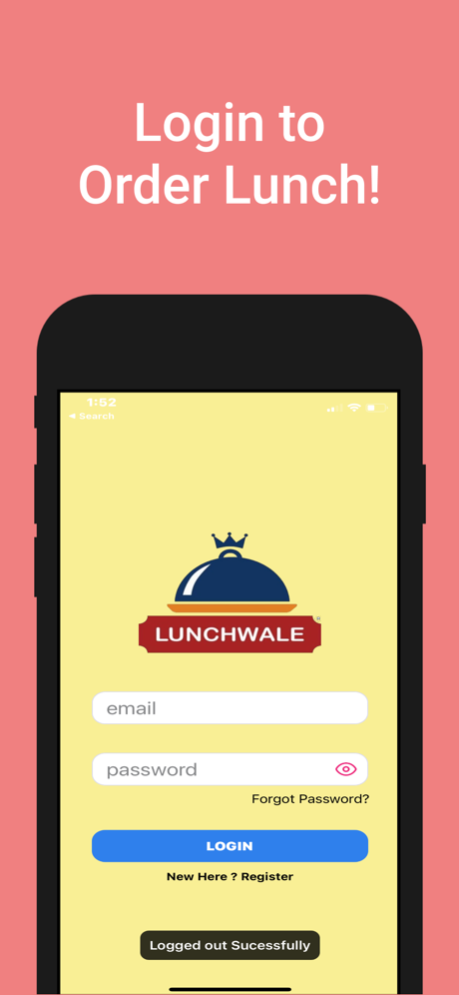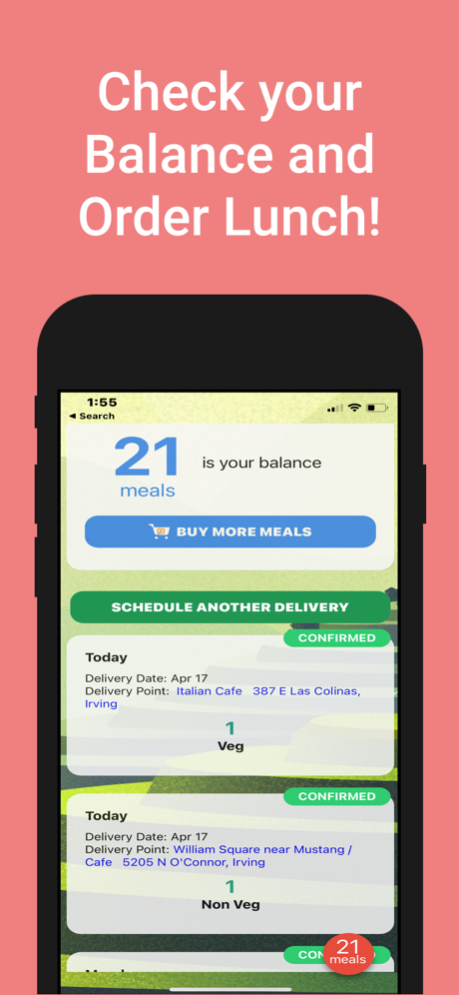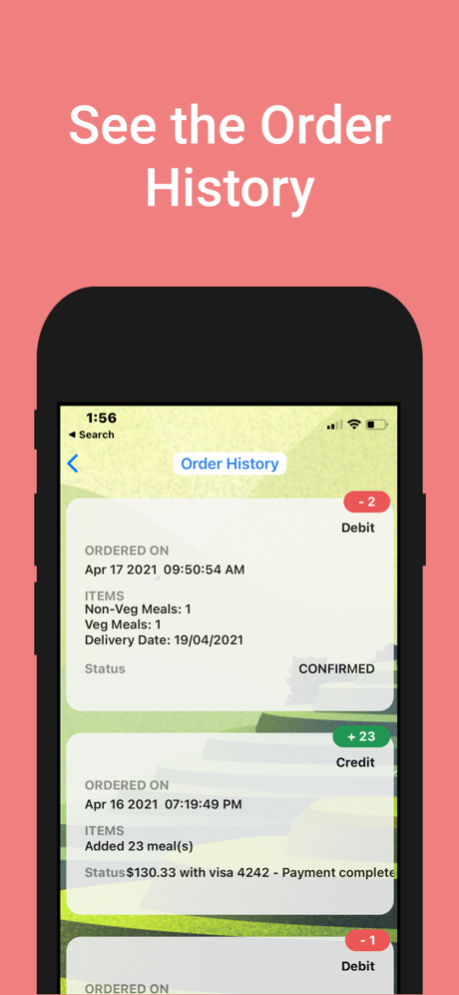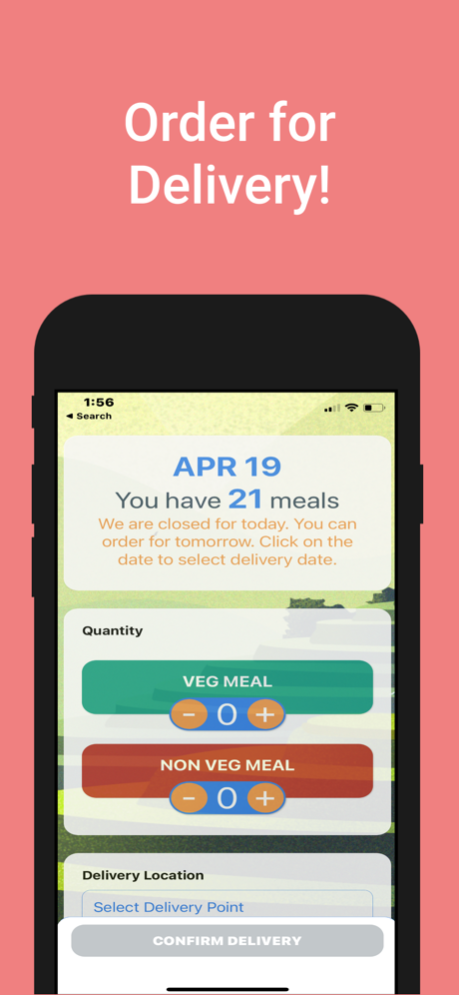Lunchwale 2.0
Continue to app
Free Version
Publisher Description
-minor graphics changes.
“Lunchwale” Indian Pre-Set Meals will be delivered daily between
11 am & 1.15 pm Mon to Fri, all customers are required to pick
their orders right in front of the main entrance of the office building or at the pickup point. Customers will
receive a text message 5-10 minutes before their order arrives, there is waiting for policy, it's a grab & go service. “Lunchwale, Inc.” will not be responsible to deliver if customers don't show up. In case customers don’t receive a text message for some reason It will be the customer's responsibility
to check on the delivery status by calling/texting on 424-523-9000.
in-case customers are busy in a meeting or con-call or did not receive the delivery message or for any other reason don't show up to pick their lunch box(es) by default the lunch box/boxes will be dropped off in the reception area or in a convenient spot and a concierge service charge of $1 per lunch box will be charged.
Orders once placed/delivered cannot be canceled or taken back and there will be no refund of money. Minimum order from repeat customers is 5 lunches with differed deliveries, prepay for 5 lunches and take delivery whenever customer desires can order/redeem from the balance available lunches by texting two letters eg: "1V for one Veg Meals and 1N for one Non-Veg meal" before 10 am to 424-523-9000, orders less than 5 lunches from repeat customers will not be executed, however, there is no restriction for first-time customers to try out our Lunch services. Sale Taxes 8.25% extra, Credit/debit cards transactions will attract a
payment portal charge of 4.90% Orders received after 10.00 am will attract a rush charge of $1 per meal.
“Lunchwale” is a building/street-specific service. Any payments due and payable must be paid the next day failing which a late fee charge of $1 per day is levied. Lunchwale Lunch services are currently available in select areas only.
Lunchwale services are from Monday to Friday, there will be NO SERVICE ON SATURDAYS, SUNDAYS & PUBLIC HOLIDAYS. While every care is taken to deliver orders on time every time, there is a scope for unforeseen delays/cancellations of service without prior notice under exceptional situations. Lunch
menus will keep changing on a daily basis through the week,
“Lunchwale” doesn't guarantee the same menu every day on quality, quantity, variety, and taste.
By ordering lunch customers have subscribed to receive marketing and promotion emails from time to time and use their reference such as write up of customer's photos/videos in print, electronic & Radio
By placing an order it is deemed to have accepted our terms and condition in this disclaimer.
Pictures in the website and brochure are illustrative only and are not a part of the menu.
Sep 16, 2021
Version 2.0
-minor graphical updates
About Lunchwale
Lunchwale is a free app for iOS published in the Health & Nutrition list of apps, part of Home & Hobby.
The company that develops Lunchwale is Gopi kantamneni. The latest version released by its developer is 2.0.
To install Lunchwale on your iOS device, just click the green Continue To App button above to start the installation process. The app is listed on our website since 2021-09-16 and was downloaded 4 times. We have already checked if the download link is safe, however for your own protection we recommend that you scan the downloaded app with your antivirus. Your antivirus may detect the Lunchwale as malware if the download link is broken.
How to install Lunchwale on your iOS device:
- Click on the Continue To App button on our website. This will redirect you to the App Store.
- Once the Lunchwale is shown in the iTunes listing of your iOS device, you can start its download and installation. Tap on the GET button to the right of the app to start downloading it.
- If you are not logged-in the iOS appstore app, you'll be prompted for your your Apple ID and/or password.
- After Lunchwale is downloaded, you'll see an INSTALL button to the right. Tap on it to start the actual installation of the iOS app.
- Once installation is finished you can tap on the OPEN button to start it. Its icon will also be added to your device home screen.